How to Repair corrupted files in windows manually
How to Repair corrupted files in windows manually
Are you getting system errors while running windows operating system
or start up? Does your windows file display message reinstall or windows
file errors? Does viruses hascorrupted your system files? Does your
important windows files got deleted? Most important your shortcuts and
windows programs are not working properly? Does yourregistry got
corrupted and displaying registry errors? I know its quite irritating
whenyou got such error message in middle or start up. Most guys think
that external software's and formatting system can only solve such
problems. If you are one of them, i will prove that you all are wrong
and we can repair our system as perfect new one withoutinstalling any
new software or formatting windows system. We can repair our system in
less than 5 minutes and most amazing thing is that i will explain you
manual method of doing that. So friends, today i am going to explain you
How to repair corruptedsystem files in windows manually. For repairing
system, you just need to know windows inbuilt tools that almost 99% of
guys doesn't know as windows never focused on that feature.
I have also explained another method in my previous post "How to fix corrupt files in windows". So today i am explaining a new manual methods to fix windows errors andrepairing system files.
Yesterday i was browsing my sytem32 folder in windows and checking
some executable. I was very curious what these executable do and in
fulfillment of my curiousness i found something really awesome that will
make you all of them crazy. I founder something called"webfldrs" and
you all will be amazed to see what it serves. Its absolutely serves for
different purpose as its name suggests. This windows executable repairs
everything in windows system. Its has several features listed below:
1. Repairs all detected reinstall problems.
2. Verify and repair registry entries for user windows programs.
3. Validates the shortcuts.
4. Reinstall if the file is missing, or an older version exists.
5. Reinstall if file has different version.
6. Reinstall the dll or exe if file has different or invalid checksum.
7. Verify local registry entries are present and repair if not.
Guys can you make a guess which of the above features i like most?? I
love 5 and 6 feature the most? Why?? Answer is quite tricky but easy to
guess. Reinstall if file has different version, or different check sum
or invalid check sum. What the hell is this checksum.. Aha..... Checksum
is the technique or method to verify the integrity of file. When
Microsoft has designed exe or dll or simply a file they have calculated a
checksum parameter. Now when some virus infects that file or attach
itself to it, what happens is that, its value of checksum changes(as
checksum calculation is based on bits, as extra code is added to it so
its size surely gonna increase and number of bits involved will also
change). So you now come to know why i like 5 and 6 points. If still
not, guys they fixes the windows system files that viruses has infected
or corrupted.
That was the background as i want to teach you hacking not just
wanna make you script kiddie. So lets learn how to repair corrupted
system files in windows manually.
Steps to repair or fix windows manually:
1. Go to drive in which you have installed operating system. In my case its C drive.
2. There you will see a Windows folder. Go to Windows folder and then
enter into system32 folder. Now there go down and search for webFldrs
file.
Here is complete path:
C:\WINDOWS\system32\webfldrs.msi
t:3. Open WebFldrs file by double click it, you will see something like below snapshot
4. Now a window will pop up. Select all the options as shown below and click on OK.
5. Now after you click Ok, you are back to previous window. There click on reinstall as shown below:
 |
| Click on reinstall to repair windows file system |
6.
When you click on that you will see below windows of repairing your
files. This may take 20sec to 5 minutes depending upon your systems
condition.
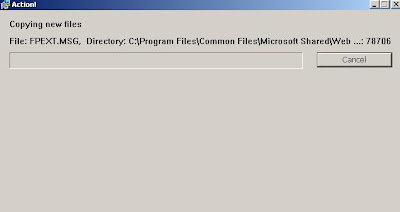 |
| Repairing files window |
 |
| Repair has been completed. |
7. That's all my friends. Its done you have fixed your windows system fileswww.facebook.com/akashnet
Subscribe to:
Comments (Atom)

